




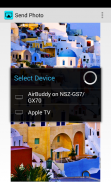





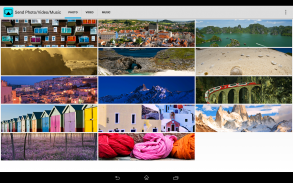
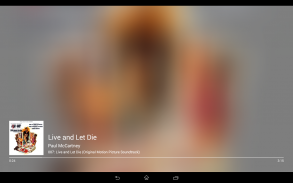


AirBuddy

AirBuddy का विवरण
Share your beautiful photos, video & music with your friends and family on the big screen TV using AirBuddy App for Android.
AirBuddy adds AirPlay feature to any Android device.
All Android devices including Phone, Tablet, Android TV, Google TV devices are supported.
** Please Note (9/17/2015): AirPlay from iOS 9 devices is not supported yet - an updated version with iOS 9 support is coming soon, please stay tuned.**
Play Video, Photo, Music using AiBuddy -
• Play <b>On</b> your Android device <b>from</b> an iPhone, iPad, iPod Touch or any other AirPlay client
- Play Video, photo and music
- Play Youtube videos
• Play <b>On</b> your Android device <b>from</b> an AirBuddy on a different Android device
- Play Video and photo
- Play Youtube videos
• Play <b>from</b> your Android device <b>to</b> another Android device with AirBuddy, Apple TV or any other AirPlay server
- Play YouTube videos and other MP4 videos
- Play Photos from Gallery, Photos, Facebook apps and other Android apps
* See Limitations section for unsupported scenarios.
If you run into any issues, please contact me (<a href="mailto:support@airbuddyapp.com">support@airbuddyapp.com</a>) - I'll be happy to help.
Visit AirBuddy App Website: <a href="https://www.google.com/url?q=https://www.google.com/url?q%3Dhttp://www.airbuddyapp.com%26sa%3DD%26usg%3DAFQjCNHNeetXD1CdFGVCHo6-roLAFgKdMA&sa=D&usg=AFQjCNEaSzz_Pusvz2uQouR6xqiUFrB-Jw" target="_blank">http://www.airbuddyapp.com</a>
This free version limits continuous playback to 15 minutes/15 photos. Please upgrade to remove this limitation.
For details on use of the permissions, please refer to the bottom of this description text.
** Please Note (Update 9/30/2014):
- If you are sending videos from iOS devices with Latest Youtube app, please see here -
<a href="https://www.google.com/url?q=https://www.google.com/url?q%3Dhttp://www.airbuddyapp.com/%2523current-known-issues%26sa%3DD%26usg%3DAFQjCNEi8_tM_DaPJjjir8YvnUnv7kHaNQ&sa=D&usg=AFQjCNHMY0udTq4rKkwsm3IV8DpRViDq3w" target="_blank">http://www.airbuddyapp.com/#current-known-issues</a>
For playback to AirBuddy, source of content can be any of the following -
• iOS device (iPhone, iPad, iPod Touch)
• Another Android device with AirBuddy app installed it - AirBuddy can act as an Airplay Client/Remote
• Another Android device with any other Airplay client app installed
• iTunes on PC/Mac
<b>Limitations:</b>
Following special scenarios are not supported.
• Airplay Mirroring
• DRM protected movie playback (e.g. most movies purchased in iTunes)
• Airplay from Netflix App (this was added in Netflix app v5.0 for iOS 7)
• Sending Music/Audio from other Android Apps
• Sending Music/Audio to AirTunes target devices (AirPlay speakers, some of the Amp systems etc.)
** Permissions:
Storage - Send pictures stored in SD Card and USB
run at startup - Starts AirPlay Server to keep it running in background
prevent device from sleeping - Keeps screen on only while playing video locally
allow Wi-Fi Multicast reception - Wifi-Multicast reception is required for AirPlay
find accounts on the device - Used for license verification
</div> <div jsname="WJz9Hc" style="display:none">एंड्रॉयड के लिए AirBuddy App का उपयोग बड़े परदे टीवी पर अपने मित्रों और परिवार के साथ अपने खूबसूरत तस्वीरें, वीडियो और संगीत का हिस्सा।
AirBuddy किसी भी एंड्रॉयड डिवाइस के लिए AirPlay सुविधा जोड़ता है।
फोन, टैबलेट, एंड्रॉयड टीवी सहित सभी Android उपकरणों, गूगल टीवी उपकरणों का समर्थन कर रहे हैं।
** कृपया ध्यान दें (2015/09/17):। आईओएस 9 उपकरणों से AirPlay अभी तक समर्थित नहीं है - आईओएस 9 समर्थन, देखते रहें कृपया जल्द ही आ रहा है के साथ एक अद्यतन संस्करण **
वीडियो, फोटो, AiBuddy का उपयोग कर संगीत खेलने के लिए -
• <b> <b> अपने एंड्रॉयड डिवाइस प्ले एक iPhone, आईपैड, आईपॉड टच या किसी अन्य AirPlay ग्राहक से
& # 8195; & # 8195; - वीडियो, फोटो और संगीत नाटक
& # 8195; & # 8195; - यूट्यूब वीडियो चलाएं
• एक अलग एंड्रॉयड डिवाइस पर एक AirBuddy से <b> अपने एंड्रॉयड डिवाइस पर <b> प्ले
& # 8195; & # 8195; - वीडियो और फोटो प्ले
& # 8195; & # 8195; - यूट्यूब वीडियो चलाएं
• अपने एंड्रॉयड डिवाइस से एक और एंड्रॉयड AirBuddy के साथ डिवाइस, एप्पल टीवी या किसी अन्य AirPlay सर्वर से <b> <b> खेलने
& # 8195; & # 8195; - यूट्यूब वीडियो और अन्य MP4 वीडियो
& # 8195; & # 8195; - गैलरी से, तस्वीरें, फेसबुक क्षुधा और अन्य Android क्षुधा तस्वीरें प्ले
* असमर्थित परिदृश्यों के लिए देखें सीमाएं अनुभाग।
आप किसी भी मुद्दे में चलाते हैं, मुझे (<a href="mailto:support@airbuddyapp.com">support@airbuddyapp.com</a>) से संपर्क करें - मैं मदद करने के लिए खुश हो जाएगा।
भेंट AirBuddy ऐप वेबसाइट: <a href="https://www.google.com/url?q=http://www.airbuddyapp.com&sa=D&usg=AFQjCNHNeetXD1CdFGVCHo6-roLAFgKdMA" target="_blank">http://www.airbuddyapp.com</a>
इस मुक्त संस्करण 15 मिनट / 15 तस्वीरों के लिए सतत प्लेबैक की सीमा। इस सीमा को दूर करने के लिए अपग्रेड करें।
अनुमतियों के उपयोग पर जानकारी के लिए, इस विवरण पाठ के तल को देखें।
** (अद्यतन 2014/09/30) कृपया ध्यान दें:
- अगर आप नवीनतम यूट्यूब app के साथ IOS उपकरणों से वीडियो भेज रहे हैं, कृपया यहां देखें -
<a href="https://www.google.com/url?q=http://www.airbuddyapp.com/%23current-known-issues&sa=D&usg=AFQjCNEi8_tM_DaPJjjir8YvnUnv7kHaNQ" target="_blank">http://www.airbuddyapp.com/#current-known-issues</a>
AirBuddy के लिए प्लेबैक के लिए, सामग्री के स्रोत के निम्न में से कोई भी हो सकता है -
• आईओएस डिवाइस (iPhone, आईपैड, आईपॉड टच)
• AirBuddy एप्लिकेशन के साथ एक और एंड्रॉयड डिवाइस इसे स्थापित - AirBuddy एक एयरप्ले क्लाइंट / रिमोट के रूप में कार्य कर सकते हैं
• किसी अन्य एयरप्ले ग्राहक अनुप्रयोग के साथ एक और एंड्रॉयड डिवाइस स्थापित
• पीसी / मैक पर iTunes
<b> सीमाएं:
निम्न विशेष परिदृश्यों का समर्थन नहीं कर रहे हैं।
• एयरप्ले मिररिंग
• DRM संरक्षित फिल्म प्लेबैक (आइट्यून्स में खरीदा जैसे अधिकांश फिल्मों)
• नेटफ्लिक्स App से एयरप्ले (इस आईओएस 7 के लिए Netflix एप्लिकेशन v5.0 में जोड़ा गया है)
• अन्य एंड्रॉयड ऐप्स से संगीत / ऑडियो भेजा जा रहा है
• AirTunes लक्ष्य उपकरणों के लिए संगीत / ऑडियो भेजा जा रहा है (AirPlay वक्ताओं, आदि एम्प प्रणालियों में से कुछ)
** अनुमतियाँ:
भंडारण - एसडी कार्ड और यूएसबी में संग्रहीत चित्रों भेजें
स्टार्टअप पर चलाने - AirPlay सर्वर पृष्ठभूमि में चल रहा रखने के लिए यह शुरू होता है
नींद से डिवाइस को रोकने - स्थानीय वीडियो खेल केवल जबकि पर स्क्रीन रहता है
वाई-Fi मल्टीकास्ट अनुमति - वाईफ़ाई-मल्टीकास्ट airplay के लिए आवश्यक है
उपकरण पर खाते ढूंढें - लाइसेंस सत्यापन के लिए प्रयुक्त
</b>
</b></b></b></b></b></b></div> <div class="show-more-end">




























